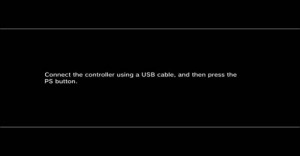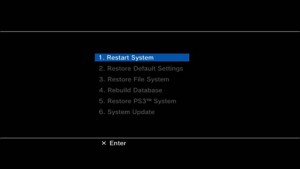The PS3 Recovery menu (a.k.a Safe Mode) was introduced with the 2.50 Firmware update. It’s a great tool to be used when you encounter issues with your PS3 console.
How to access the PS3 Recovery Menu (Safe Mode):
1. Turn off your PS3 console.
2. Hold down the power button until the system turns on and off once again.
3.The system is now off. Press your finger again on the power button until you hear 2 consecutives beeps.
4.After the two beeps take your finger off the power button.
5. Now you should see the PS3 instructing you to connect your controller via an usb cable and hit the PS button(located in the middle of the PS3 controller)
6.The recovery menu will pop up.
IMPORTANT: Sony recommends performing the safe mode options in the following order , until one works:
1. Restore Default Settings ( item 2)
2. Restore File System (item 3)
3. Rebuild Database (item 4)
4. Restore PS3 system (item 5).
Note: If one of the options work, do not continue onto the other options.
PS3 Recovery Menu (Safe mode) Options:
1.Restart the system – reboots the system without any changes to it.
2.Restore default settings – brings all the settings (e.g. networking, clock, audio etc.) to the default state.(the same as the restore option in the XMB™). Note: This should not eliminate your game saves, but deletes Sony Entertainment Network (PSN) account information from the system
3.Restore file system – this option will attempt to repair all areas of the HDD (Hard disk drive). If the corrupted data cannot be recovered it might be erased,
4.Rebuild database – deletes messages, playlists, changes made on [Information] screens, trimming information for pictures in [Photo], video thumbnails, video playback history and video resume information. The process may be very slow, depending on the number of items stored.
5.Restore PS3 System – now, this is very IMPORTANT: All data and settings will be lost. This will reformat the HDD , and will restore it to the out-of-the-box state. This option is the same as [Restore PS3 system] one on the XMB™.
6.System Update – updates the PS3 system. This cannot be used for over the internet update, but only form external storage media, such as USB flash drive. Note: The external media should be fat32 formated, and have the following structure: USB-> folder called PS3 -> folder called UPDATE -> the UPDATE folder should contain the firmware file, called PS3UPDAT.PUP. (everythings is case sensitive)